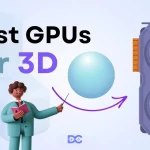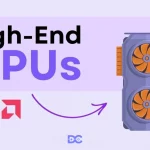The Intel Core i9 13900K is a high-end desktop processor released in 2022. It is part of Intel’s Raptor Lake 13th generation Core processor series. The i9-13900K is the family’s flagship processor, offering significant performance gains over its predecessor, the i9-12900K.
It is a 24 cores and 32 threads number-crunching behemoth. The additional cores and threads significantly improve performance in multi-threaded workloads like video editing and rendering. Its turbo frequency of 5.8 GHz is the highest of any Intel Core CPU to date, providing a significant performance improvement in single-threaded workloads such as gaming.
In addition, the i9-13900K supports the most recent DDR5 memory and PCIe 5.0 specifications. Giving applications that require high memory bandwidth or storage performance a significant performance boost.
On the other hand, the i9 13900k processor would be unable to work effectively without a motherboard. The motherboard is the system’s primary hub, connecting, powering, and controlling all other components.
That is why- we’ve compiled a list of some of the best motherboards that can be coupled with Intel’s flagship CPU to get the most out of it without sacrificing performance.
Key features to look for in a Compatible Motherboards for i9 13900k
Some of the key features to look for in a motherboard for an Intel Core i9 13th Gen processor include-
- 👉Robust power delivery- This is important for ensuring the processor reaches its full potential, especially when overclocking.
- 👉Advanced cooling solutions- A good motherboard will have various cooling features to help keep the processor and other components cool, even under heavy load.
- 👉Support for high-speed DDR5 memory– DDR5 is the latest standard and offers significant performance improvements over DDR4.
- 👉Ample storage options- A good motherboard will have various storage options, including M.2 slots for NVMe SSDs.
- 👉Onboard Wi-Fi and Bluetooth- This convenient feature can save you from purchasing separate adapters.
List of Best Compatible Motherboards for i9 13900k
Intel continually strives to enhance consumer popularity by developing better and more popular products. To preserve parity in creating the most recent generation of hardware, Intel introduced its 13th-gen CPU portfolio, with the i9 series at the top and supporting the LGA1700.
We’ll look at a few of the best motherboards for Core i9-13900K that function well with this newest flagship CPU and classify them according to specified criteria that customers evaluate when buying a motherboard.
Let’s get started!
Gigabyte Z790 Aorus Elite AX

GIGABYTE, a leading manufacturer of motherboards, graphics cards, and hardware solutions, unveiled the Z790 AORUS ELITE AX gaming motherboard in 2022, developed exclusively for the latest 13th-generation Intel Core CPUs.
The GIGABYTE Z790 AORUS ELITE AX motherboard is a high-performance ATX motherboard aimed at gamers and enthusiasts. It has a strong power delivery system, advanced cooling solutions, and a wide range of features to offer a smooth and steady computing experience.
It also features a highly effective VRM and pre-installed heatsink architecture, which is required for better overclocking performance. One of the best features is that it is one of the most cost-effective DDR5 motherboards in the lineup.
Overall, the GIGABYTE Z790 AORUS ELITE AX is a well-rounded motherboard with solid cooling for gamers and enthusiasts creating high-end gaming or content creation systems. This product is suitable for anyone with adequate processing power.
Specifications
- Chipset: Intel Z790
- Memory: 4x DIMM 128GB, DDR5-7600 (OC)
- Video Outputs: 1x HDMI port, 1x DisplayPort
- USB Ports: 2x USB Type-C, 7x USB 3.2
- Network: 2.5GbE LAN chip
- Storage: 4x M.2, 6x SATA
- PCIe 5.0 EZ-Latch
ASRock B760M Steel Legend WiFi Motherboard

For gamers and enthusiasts, ASRock has created the micro-ATX motherboard B760M Steel Legend WiFi. It works with current-generation Intel Core CPUs as well as those from the 13th and 12th generations.
It is a premium-tier mATX motherboard featuring the Steel Legend lineup’s renowned toughness, ultrafast Wi-Fi 6E connectivity, DDR5 compatibility, and a strategically situated heatsink over the VRMs in a tiny package.
It is the most affordable gaming motherboard available, and it can handle the i9 13th Gen Processor pretty well while also having decent memory overclocking potential.
It includes a comprehensive networking stack, including Bluetooth 5.3, Wi-Fi 6E, and Ethernet 2.5G, as well as an I/O plate, which is uncommon for budget gaming motherboards.
Specifications
- Brand: ASRock
- Memory Type: DDR5, Up to 7200MHz
- Memory Slots: 4
- Form Factor: mATX
- USB Ports: Up to 15 ports
- M.2 NVMe Connector
- 3 X M2 Slots
- CPU Support
- Chipset B760
- Socket LGA 1700
- Power Phases 12+1+1
- Networking Ethernet 2.5G + Wi-Fi 6E + BT 5.3
- PCIe Slot: 1x PCIe 5.0 x16, 1x PCIe 4.0 x1
ASUS ROG Maximus Z790 HERO

The ASUS ROG Maximus Z790 Hero (WiFi 6E) is an enthusiast and overclocker-friendly ATX gaming motherboard. It has a strong power delivery system, extensive cooling choices, and a variety of connectivity options, making it an excellent choice for designing an advanced and secure gaming PC.
It has an excellent VRM design. Furthermore, its cooling technology significantly reduces CPU throttling. Furthermore, the motherboard includes RGB, which provides a beautiful aesthetic look, attracting the gaming community’s attention.
Overall, the new ASUS ROG Maximus Z790 motherboard checks all the boxes when it comes to motherboards, including finely constructed VRM architecture, a superb heat dissipation system, unique features, and an Artificially Intelligent (AI) overclocking board in a single package.
Specifications
- Intel® Z790 chipset
- LGA 1700 socket
- ATX form factor
- Up to 128GB
- DDR5 RAM technology
- 20+1 teamed power stages
- Support PCIe 5.0
- Bluetooth V5.2,
- Intel 2.5Gb Ethernet
- ProCool II power connectors
- Video Outputs: 1x HDMI port, 1x Intel Thunderbolt port, 1x VGA port
- USB Ports: 2x Thunderbolt 4 USB Type-C ports, 6x USB 3.2 Gen2 ports, 4x USB 3.2 Gen1 ports
- Network: WiFi 6E, LAN
- Storage: 5x M.2, 6x SATA
EVGA Z790 Classified Gaming Motherboard

High-end motherboards like the EVGA Z790 Classified are made for enthusiasts and players who expect the best features and performance. It has the most recent Intel Z790 chipset and is compatible with LGA1700-compatible 13th and 12th-generation Intel Core processors. The motherboard also offers up to 128GB of DDR5 RAM and PCIe Gen5 capability, making it one of the most cutting-edge motherboards on the market.
Overall, it is a huge, well-spaced motherboard with plenty of component space. For overclocking, it boasts a superb 19-phase digital VRM. Has BIOS-level stress testing built-in for components with custom overclocks.
In addition to that, it outperforms the competition in memory overclocking. Thanks to its rotating memory slots, overclockers will find it much easier to swap out coolers and cable management components.
Specifications
- Brand- EVGA
- Intel Z790 Chipset
- Supports 13th and 12th Gen Intel Core processors for LGA1700 socket
- Up to 128GB of DDR5 memory
- 6x SATA ports
- Up to 15 USB Ports
- M.2 NVMe Connector
- 3 x M2 Slots
- CPU Support
- Power Phases- 14+2+2+1
- 2x PCIe Gen5 x16 slots, 1x PCIe Gen5 x1 slot, 3x PCIe Gen4 x1 slots
- Realtek ALC4082 audio codec
- Memory Slots- 4
- Form Factor- E-ATX
- Networking- 10G + 2.5G Ethernet, Wi-Fi 6E, BT 5.2
Gigabyte Z790 AERO G

Gigabyte’s approach to the Z790 AERO’s storage and connection features is admirable. The inclusion of a PCIe 5.0 M.2 add-in card, as well as adaptable PCIe 4.0 slots on the PCB, is a unique feature.
The inclusion of various hybrid fan headers, temperature sensors, and noise detectors in its Smart Fan 6 technology implies that the designer placed a high priority on effective heat dissipation.
The GIGABYTE Z790 AERO G also meets the Q-Flash Plus specification, allowing BIOS updates without the need for additional hardware such as a CPU.
In addition to that, it includes several enhancements that make it a great choice for content creators. It ensures stable and reliable performance even when overclocking, keeps your system running cool and quiet even under heavy load, and provides an immersive audio experience.
Specifications
- Chipset: Intel Z790
- LGA 1700 socket
- ATX form factor
- USB Ports: 4x Rear, 4x Internal USB headers
- Memory: 4x DIMM 128GB, DDR5-7600
- Network: Intel 2.5 GbE LAN, WiFi 6E
- Storage: 3x M.2, 6x SATA
- Video Outputs: HDMI, DisplayPort
- Quad M.2 slots
- PCIe 5.0 support
- WiFi 6 support
MSI PRO Z690-A Wifi

One of the top manufacturers of computer and gaming hardware, MSI is dedicated to creating the best products possible for its customers. The MSI PRO Z690-A WiFi ProSeries Motherboard, a high-performance motherboard built for 12th Gen Intel Core CPUs, has just been released.
The fact that it supports DDR5 and has a PCIe 5.0 x16 slot without compromising memory performance makes it the best. It is unlikely that a motherboard with such a low cost can provide top-notch performance, but MSI has managed to do it. Customers can, therefore, enjoy the best gaming experience even after spending just a small amount of cash on their motherboard for a flagship chipset.
It is a great choice for demanding consumers and professionals because of its strong power delivery system, extensive cooling choices, and a variety of connectivity options.
Specifications
- Socket: LGA 1700
- Form Factor: ATX
- Chipset: Intel Z690
- USB Ports: 6x Rear, 9x Internal
- Network: Intel 2.5 GbE LAN, WiFi 6E
- Video Outputs: HDMI, DisplayPort
- Memory: 4x DIMM 128 GB, DDR5-6400 MHz
- Storage: 4x M.2, 6x SATA
- PCIe Slots: 1x PCIe 5.0 x16 slot, 2x PCIe 3.0 x16 slots, 1x PCIe 3.0 x1 slot
- Audio: 7.1 Channel HD Audio
FAQs
Why does the i9 13th Gen Processor need a motherboard?
A motherboard is an essential component of any computer system, and the Intel Core i9 13th Gen processor is no exception. The motherboard provides the physical connection between the processor and all of the other components in the system, including the RAM, storage drives, graphics card, and peripherals. It also provides the power and data connections that the processor needs to function.
How does the motherboard’s chipset affect performance with the i9 13th Gen processor?
The chipset, such as Z690 for the i9 13th Gen, determines features like overclocking a motherboard with the right chipset to ensure compatibility with the processor and provide necessary features for optimal performance.
How to select the best motherboard for an Intel Core i9 13th Gen processor?
The best motherboard for an Intel Core i9 13th Gen processor will depend on your specific needs and budget. These motherboards offer a variety of features that are ideal for high-performance gaming and overclocking, such as robust power delivery, advanced cooling solutions, and support for high-speed DDR5 memory.
What socket do I need for an Intel Core i9 13th Gen processor?
Intel Core i9 13th Gen processors use the LGA 1700 socket. This is the same socket that is used by Intel Core 12th Gen processors, so you may be able to use an existing Z690 motherboard with a 13th Gen processor if you update the BIOS.
What chipset do I need for an Intel Core i9 13th Gen processor?
The best chipset for an Intel Core i9 13th Gen processor is the Intel Z790 chipset. This chipset offers the most features and flexibility for overclocking and high-performance gaming. However, several other chipsets are compatible with 13th Gen processors, such as the B760 and H770.
Can I use a motherboard with integrated graphics for the i9 13th Gen processor?
The i9 13th Gen processors do not have integrated graphics. Therefore, you must use a dedicated graphics card. Choose a motherboard with PCle slots that accommodate your preferred graphics solution.
How does the PCle 5.0 support on the motherboard benefit the i9 13th Gen processor?
PCle 5.0 offers higher data transfer rates, enabling faster communication between the CPU and GPU, as well as other PCle devices. This is particularly beneficial for graphics-intensive tasks, such as gaming and content creation.
What role does the VRM play in motherboard selection for the i9 13th Gen processor?
VRMs are crucial for stable power delivery to the CPU. Choose a motherboard with a high-quality VRM design, especially if you plan on overlocking the i9 13th Gen processor for optimal performance.
Over to you
In conclusion, the key to maximizing the performance of your Intel Core i9 13th Gen processor is choosing the appropriate motherboard. The motherboards stated above are the best on the market, providing excellent performance, powerful features, and remarkable value.
These motherboards will surely take your system to new heights, whether you’r