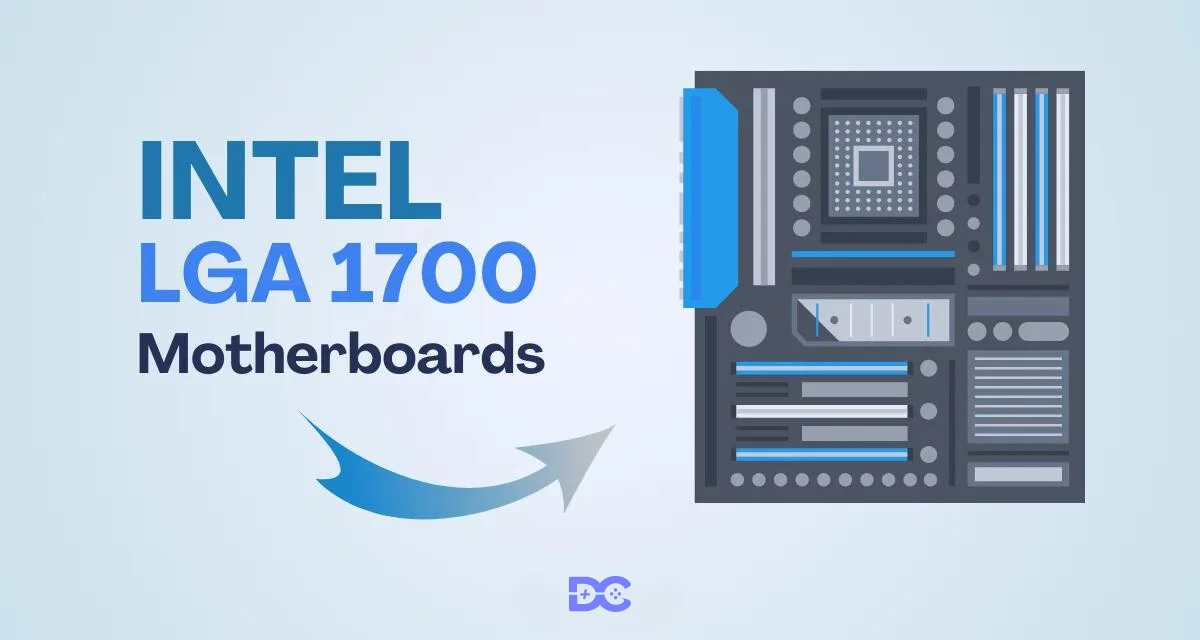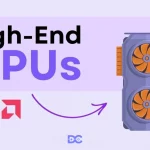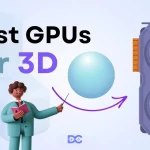Choosing the right motherboard for an Intel LGA 1700 CPU can be confusing. With so many options, each packed with different features, prices, and quality levels, it’s easy to feel lost.
You want something that supports your new CPU’s power and keeps up with your gaming, content creation, or productivity needs, but you also want it to be reliable and worth your investment.
This guide will help by highlighting the best Intel LGA 1700 motherboards. We’ve compared features, performance, and value to help you pick the one that fits your setup perfectly.
Whether you’re building a high-end rig or a budget-friendly PC, this list covers the top choices so you can make the best decision without the hassle.
Features to Look for in a LGA 1700 motherboard

Compatibility with the Latest Intel Processors:
This means the motherboard should work seamlessly with the newest Intel processors. This ensures that you can fully take advantage of the latest and most powerful CPUs without any hiccups.
DDR5 RAM Support:
DDR5 RAM is the latest generation of memory technology. Having support for DDR5 means your motherboard can handle faster and more efficient RAM, contributing to overall system speed and responsiveness.
PCIe 5.0 Compatibility:
PCIe (Peripheral Component Interconnect Express) 5.0 is a high-speed data transfer standard. Motherboards with PCIe 5.0 compatibility provide faster data transfer rates, which are crucial for graphics cards and storage devices and enhance overall system performance.
Advanced Cooling Solutions:
Efficient cooling is vital for preventing components from overheating. Motherboards with advanced cooling solutions, such as heatsinks and fan headers, contribute to a more excellent system and ensure stable and reliable performance.
USB-C and Thunderbolt Support:
USB-C and Thunderbolt are modern connectivity standards. Support for these features means your motherboard can connect to a variety of devices with high-speed data transfer capabilities, offering convenience and versatility in your setup.
Top Picks for Best Intel LGA 1700 Motherboards
MSI MPG Z690 Carbon Wi-Fi

The MSI MPG Z690 Carbon Wi-Fi is a high-performance ATX motherboard designed for 12th Gen Intel Core processors (Alder Lake-S) and 13th Gen Intel Core processors (Raptor Lake-S) with the LGA 1700 socket.
It supports DDR5 memory, up to 6666+(OC) MHz, and features a robust power delivery system with a direct 18+1+1 phase design.
It also comes with a variety of connectivity options, including Wi-Fi 6E, 2.5G LAN, and USB 3.2 Gen 2×2.
| Feature | Specification |
|---|---|
| Chipset | Intel Z690 |
| Socket | LGA 1700 |
| Form Factor | ATX |
| Memory | DDR5 SDRAM of 128 GB |
| PCIe | 3 x PCIe 5.0 x16 slots, 2 x PCIe 4.0 x1 slots |
ASUS ROG Strix Z790-E Gaming

ASUS is renowned for its Republic of Gamers (ROG) series, and the Strix Z790-E Gaming is no exception.
This motherboard is designed with gaming enthusiasts in mind, featuring robust power delivery, advanced cooling solutions, and support for the latest Intel processors.
Its gaming-centric design and customizable RGB lighting make it a popular choice among gamers.
| Feature | Specification |
|---|---|
| Chipset | Intel Z790 |
| Socket | LGA 1700 (12th Gen Intel Core) |
| Form Factor | ATX |
| Memory | 4 x DDR5 DIMM, Max. 128GB, 6800MHz |
| PCIe | 2 x PCIe 5.0 x16, 1 x PCIe 4.0 x16 |
MSI MEG Z790 ACE

MSI’s MEG series represents high-end motherboards, and the Z790 ACE is no different. This motherboard boasts exceptional build quality, advanced power delivery systems, and comprehensive connectivity options.
It is optimized for overclocking and offers a sleek design that appeals to users looking for both performance and aesthetics.
| Feature | Specification |
|---|---|
| Chipset | Intel Z790 |
| Socket | LGA 1700 |
| Form Factor | ATX |
| Memory | 128GB (dual channel DDR5 7800+MHz (OC) |
| PCIe | 3x PCIe 5.0 x16 slots (support x16/x0/x4 or x8/x8/x4 modes) 3x PCIe 4.0 x1 slots |
Gigabyte Z790 AORUS Master

Gigabyte’s AORUS Master series is synonymous with premium features, and the Z790 AORUS Master lives up to this reputation.
This motherboard supports DDR5 RAM, PCIe 5.0, and an advanced cooling solution, catering to users demanding top-tier performance.
The AORUS Master series is known for its durability and attention to detail in design.
| Feature | Specification |
|---|---|
| Chipset | Intel Z790 |
| Socket | LGA 1700 (12th Gen Intel CPUs) |
| Form Factor | ATX |
| Memory | – 4 x DDR5 DIMM slots |
| – Maximum 128GB (32GB per DIMM) | |
| – DDR5 8400/9600/10600/12000MHz | |
| PCIe | – 2 x PCIe 5.0 x16 slots |
| – 1 x PCIe 4.0 x16 slot | |
| – 2 x PCIe 3.0 x1 slots |
ASRock Z790 Taichi

ASRock’s Taichi series is characterized by its balance of performance and aesthetics. The Z790 Taichi is a feature-rich motherboard with a focus on stability and reliability.
It offers a user-friendly BIOS interface, robust power delivery, and a distinctive design. This motherboard is suitable for users who prioritize a harmonious blend of performance and style.
| Feature | Specification |
|---|---|
| Chipset | Intel Z790 |
| Socket | LGA 1700 |
| Form Factor | ATX (12.0″ x 9.6″) |
| Memory | DDR5 6400+ (OC) MHz, 4 slots, max 128GB |
| PCIe | 3 x PCIe 5.0 x16, 2 x PCIe 4.0 x1 |
Performance and Overclocking Capabilities of LGA 1700 motherboard
Benchmark Performance of Selected Motherboards:
Benchmarking is a method used to assess the performance of computer hardware, including motherboards.
In this context, we aim to compare the selected motherboards—ASUS ROG Strix Z790-E Gaming, MSI MEG Z790 ACE, Gigabyte Z790 AORUS Master, and ASRock Z790 Taichi—by subjecting them to various standardized tests.
These tests measure factors like processing speed, memory performance, and graphics capabilities, providing quantitative data for comparison.
By analyzing benchmark results, users can gain insights into how each motherboard performs under different workloads.
This information is crucial for those who prioritize specific tasks, such as gaming, content creation, or productivity, and want a motherboard optimized for their needs.
Discuss Overclocking Potential and Stability:
Overclocking involves pushing hardware components beyond their default settings to achieve higher performance levels.
This section delves into the overclocking potential of the selected motherboards, exploring how well they handle increased clock speeds and performance boosts.
Key considerations include stability and reliability during overclocking. A motherboard with good overclocking potential should maintain stability under increased loads without compromising the system’s integrity.
Stability is crucial to prevent system crashes, data corruption, or other issues that may arise from pushing hardware beyond its default specifications.
Users interested in maximizing their systems’ performance, particularly for gaming or resource-intensive applications, often appreciate motherboards with solid overclocking capabilities.
However, it’s essential to strike a balance, as extreme overclocking can sometimes lead to increased heat generation and potential hardware wear.
Design and Build Quality of LGA 1700 motherboard

The Design and Build Quality section examines the appearance and construction of the chosen LGA 1700 motherboard, focusing on two main aspects: aesthetic features and considerations regarding build quality and durability.
Aesthetic Features of the Motherboards:
The aesthetic features of a motherboard refer to its visual design, including color schemes, lighting effects, and overall appearance. Motherboard manufacturers often invest in creating visually appealing products to cater to users who value not only performance but also a stylish and cohesive system.
Aesthetic elements may include customizable RGB lighting, unique heatsink designs, and themed components. ASUS ROG Strix Z790-E Gaming, MSI MEG Z790 ACE, Gigabyte Z790 AORUS Master, and ASRock Z790 Taichi are premium models that typically offer a range of aesthetic features to enhance the overall look of the system.
Build Quality and Durability Considerations:
Build quality and durability are crucial factors that directly impact a motherboard’s longevity and reliability. Users expect their hardware to withstand regular use and potential stress factors, ensuring a stable and durable computing experience.
Manufacturers achieve good build quality by using high-quality materials, robust manufacturing processes, and attention to detail. Durability considerations encompass resistance to heat, protection against electrical interference, and the motherboard’s overall structural integrity.
The durability of components like capacitors, connectors, and PCB (Printed Circuit Board) is paramount. Premium motherboards often incorporate reinforced components and advanced manufacturing techniques to enhance durability.
Users who prioritize a durable and well-built system benefit from motherboards that can withstand the rigors of daily use and potential environmental factors. This becomes especially significant in gaming setups or workstations where the system may experience prolonged periods of high demand.
Connectivity Options of LGA 1700 motherboard
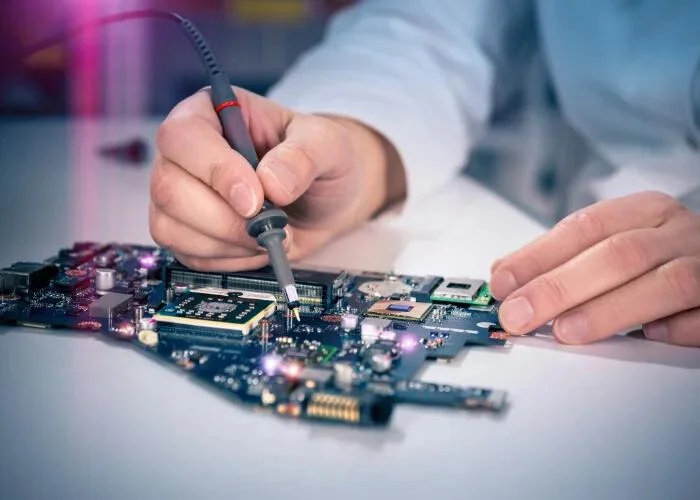
USB Ports, Ethernet, and Wi-Fi Capabilities:
USB Ports: This refers to the number and type of USB ports available on the motherboard. USB ports are essential for connecting various peripherals such as keyboards, mice, external storage devices, and more.
Ethernet: Ethernet capabilities are crucial for wired network connections. This is essential for users who prioritize stable, high-speed internet connections, particularly in scenarios where a wired connection is more reliable than Wi-Fi.
Wi-Fi: Wi-Fi capabilities allow for wireless internet connectivity. This feature is significant for users who prefer the convenience of wireless connections or need flexibility in choosing the location of their system within a Wi-Fi-enabled environment.
Importance of Connectivity in Modren Motherboards:
In the context of modern computing, the importance of robust connectivity options cannot be overstated. Here are key reasons why connectivity is vital in contemporary motherboards:
- Versatility: The availability of multiple USB ports ensures that users can connect a variety of devices simultaneously, promoting a versatile and user-friendly computing experience.
- Networking: Ethernet capabilities provide a stable and high-speed wired network connection, which is crucial for online gaming, video streaming, and other bandwidth-intensive activities.
- Wireless Convenience: Wi-Fi capabilities offer users the flexibility to connect to the internet without the need for physical cable. This is particularly valuable for users who want to avoid clutter or have their system in locations where wired connections are impractical.
- Future-Proofing: As technology evolves, connectivity options play a role in future-proofing a system. Up-to-date USB standards, Gigabit Ethernet, and the latest Wi-Fi protocols ensure compatibility with emerging devices and network technologies.
FAQs
Are these motherboards compatible with older Intel processors?
No, these motherboards are specifically designed for Intel LGA 1700 processors and may not be compatible with older models.
Can I use DDR4 RAM with these motherboards?
No, these motherboards support DDR5 RAM, and using DDR4 may result in compatibility issues.
Do these motherboards come with built-in Wi-Fi?
Yes, some of the featured motherboards come with built-in Wi-Fi capabilities for wireless connectivity.
What is the warranty period for these motherboards?
Warranty periods vary by manufacturer, and it’s recommended to check the product specification for detailed information.
How difficult is it to overclock these motherboards?
Overclocking difficulty varies, but most of these motherboards are designed with user-friendly interfaces to simplify the process.
What type of PCle slots do these motherboards have?
The motherboards typically feature PCle 5.0 slots, offering high-speed data transfer for graphics cards and other expansion cards.
Can I use these motherboards for content creation tasks?
Yes, these motherboards are well-suited for content creation with their robust performance and support for high-speed RAM.
Conclusion
Choosing the best LGA 1700 motherboard in 2025 boils down to four robust options: ASUS ROG Strix Z790-E Gaming, MSI MEG Z790 ACE, Gigabyte Z790 AORUS Master, and ASRock Z790 Taichi.
These boards combine power, excellent looks, and durability. They handle gaming, work, and more. USB ports, Ethernet, and Wi-Fi make them versatile. Each shines in its own way, ensuring a solid computing experience.
These picks stand out with friendly interfaces and expert nods. Ready to boost your PC? ASUS, MSI, Gigabyte, and