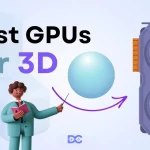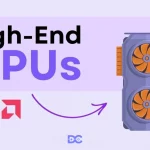Choosing the right laptop for Adobe Creative Cloud can be a real challenge. Many people find that their laptops slow down, lag, or struggle to keep up when running programs like Photoshop, Illustrator, or Premiere Pro. Creative software requires a lot of power, and without the right hardware, working on complex projects can feel impossible.
The good news is that there are laptops designed to handle exactly this kind of work. In this guide, we’ll cover some of the best laptops that can handle Adobe Creative Cloud smoothly, so you can focus on creating without worrying about technical issues.
Whether you’re editing videos, designing graphics, or working with 3D models, these laptops offer the performance, display quality, and battery life you need to get the job done efficiently.
Best Laptops for Adobe Creative Cloud: Factors to consider
Adobe Creative Cloud software can consume a significant amount of a laptop’s CPU and GPU resources, so you need a laptop that can keep up with these needs.
CPU
The central processing unit, or CPU, is more commonly referred to as the computer’s processor. Since the CPU gives the entire computer the vital power needed to execute all of the applications, it serves as the brain of your laptop.
GPU
The GPU (graphics processing unit) is the area of a laptop that manages every aspect needed to show images on a screen. Your laptop won’t be able to operate the most recent iterations of the Adobe Creative Suite programs or in some cases even the complete suite, without a more modern GPU and adequate amounts of VRAM.
You would want at least 512Mb of VRAM to execute Adobe Creative Suite. The applications from the Adobe Creative Suite can scarcely be used on this little VRAM. For the Creative Suite to work properly, we advise at least 1GB of VRAM. You should also use GPU models from the Nvidia 1000 series or a comparable series.
We’ll be looking at laptops with GPUs like the Nvidia RTX 3060, GTX 1650, RX VEGA 7, and more in today’s article.
Cores
Each computer contains several cores that are integrated into the CPU socket. Each core reads and processes commands in parallel with the other cores, accelerating the computer’s overall processing speed. If a laptop doesn’t have the recommended number of cores, it won’t perform different Adobe Creative Cloud tasks smoothly.
Your laptop should have at least 6 cores for best performance. A laptop with 6 cores can run almost all of the Adobe Creative Suite’s higher-end programs, including Premiere Pro and After Effects, which require a minimum of 6 cores.
In this article, we’ll be talking about laptops with six to eight cores.
Clock Speed
The laptop’s clock speed refers to the operational speed it generates while carrying out various operations. Adobe CC must be run at a faster clock speed. Most programs will lag while operating at a lower clock speed.
The unit of measurement for clock speed is gigahertz (GHz). It is recommended that Adobe Creative Suite be run at 3.2 GHz. Since Premiere Pro and After Effects demand the most power, we once again looked to them to determine the appropriate clock speed.
All of the applications in the Adobe Creative suite can run without any issues on processors with clock speeds of at least 3.2GHz. In today’s article, we’ll discuss CPUs with clock speeds ranging from the lowest to the highest of 5GHz.
RAM
Random Access Memory, sometimes known as RAM, is a form of transitory but speedy computer memory that may be read and written at any moment.
RAM is a key factor when using Adobe Creative Cloud. Without enough RAM, Adobe CC applications won’t launch, let alone function properly. Your laptop needs at least 8 GB of RAM to operate the Adobe Creative Suite.
In this post, we’ll talk about laptops with RAM capacities ranging from 8GB to 32 GB.
SSD Storage
When using the Adobe Creative Cloud, SSD storage is essential. Traditional HDD storage is superior at long-term data archiving, but SSD is faster, and having access to SSD storage is crucial if you use creative software like Photoshop or After Effects.
Although an HDD has ten times the storage capacity of an SSD, it is at least ten times slower. Therefore, only applications that will be run continuously should be stored on an SSD (in this case the Adobe Creative Suite).
Since all of the applications together occupy just under half of the storage space, we recommend having at least 256 GB of SSD storage.
In this post, we’ll compare laptops with SSD storage ranging from 256GB to a massive 2TB.
Price
The cost of the laptop you want is the last criterion for selection. However, it is impossible to assess prices because they appear to fluctuate according to availability. For this reason, we will give our users information about these products’ price ranges.
We divided the price into three categories based on the current state of the market, which are as follows:
- Affordable: $500<
- Average: $500 – $1000
- Costly: $1000+
In a nutshell
- Lenovo Legion 5 is the top laptop overall.
- ASUS VivoBook S17 is the best laptop for beginners.
- Lenovo IdeaPad 3 is the best inexpensive laptop for Adobe Creative Suite.
- The MSI GS66 is the best laptop for business use.
- The ideal midrange computer for the Adobe Creative Suite is The Acer Nitro 5.
Best Laptops for Adobe Creative Cloud in 2025
Apple MacBook Pro (16-Inch, 2023)

Apple’s new MacBook Pro laptops were unveiled just three weeks ago, and have been in users’ hands for only two. Having spent a week using one of the 16-in. versions, I can say it represents a huge leap for Apple’s computer platform by tying together all of the elements of the company’s computing vision.
This performance boost reflects how Apple configured the cores on these chips. As part of Apple’s processor evolution, it turned an additional two cores on these systems into high-performance cores. That move is reflected in these results.
Features
- 12-core CPU with 8 performance cores and 4 efficiency cores.
- 19-core GPU.
- 16-core Neural Engine.
- 200GB/s memory bandwidth.
- Media engine. Hardware-accelerated H.264, HEVC, ProRes, and ProRes RAW. Video decode engine.
- Configurable to: M2 Max with 12‑core CPU and 30‑core GPU.
What we like:
- Apple MacBook Pro 16 2023 Review – M2 Max challenges GeForce RTX 3080 Ti.
- Case – MBP without changes.
- Connectivity – MacBook now with HDMI 2.1.
- Input Devices – Good keyboard, perfect trackpad.
- Display – 120 Hz Mini-LED.
What we dislike:
- Poor Gaming.
- A Lack of Ports.
- Limited Storage Options.
- Limited Hardware Upgrades.
Lenovo Legion 5

The Lenovo Legion 5 has some of the best and most expensive components, making it ideal for artistic jobs. It’s difficult to find anything wrong with this laptop because it meets practically every need for a laptop that is perfect for the Adobe Creative Suite.
All of our suggestions for laptops for the Adobe Creative Suite are compatible with this one. It also received high marks on the selection criterion. It has one of AMD’s most recent CPUs installed. Both base cache functionality and the processor’s robust overclocking capabilities are available.
Because it has a lot of RAM and SSD storage, it offers an extremely fluid user interface. Particularly amazing is the NVMe SSD, which boosts speed by up to 5 times above conventional SATA SSDs.
Features
- CPU: AMD Ryzen 7 4800H ( 8 cores and up to 4.2 GHz) – Our Score – 9/10
- GPU: NVIDIA GeForce GTX 1660Ti (6GB DDR6 Vram) – Our Score – 9/10
- RAM: 16GB DDR4 – Our Score – 9.5/10
- SSD storage: 512GB NVMe PCIe SSD – Our Score – 9.5/10
- Price: $1,100–Our Score – 9/10
What we like:
- one of AMD’s 4000 series’ newest and fastest processors.
- One of the greatest mid-range GPUs with a lot of VRAM
- A nearly bezel-less screen with an extremely high refresh rate.
- provides eye protection using UV and blue light filters.
What we dislike:
- It’s awkward to type on this keyboard
Asus VivoBook S17

Running Adobe Creative Suite on the Asus Vivobook S17 is a great choice. This laptop handles Creative Suite smoothly and features high-quality components. While all laptops we discuss have good displays, this one stands out as one of the best.
The VivoBook S17 uses an APU instead of a regular CPU and GPU, which makes it unique. The APU has integrated processors similar to Intel GPUs but are more powerful. For example, the RX Vega 7 performs as well as the Nvidia 1050Ti.
Another highlight is the large 17-inch screen, which is excellent for editing and video processing. The SSD is slightly smaller than we usually recommend, but it comes with a 1TB HDD for extra storage. You can use the SSD for running applications and the HDD for storing your files, making it a solid option for creatives.
Features
- CPU: AMD Ryzen 5 5500U (6 cores and up to 4 GHz) – Our Score – 8.5/10
- GPU: AMD Rx Vega 7 (System Memory) – Our Score – 8/10
- RAM: 8GB DDR4 – Our Score – 9/10
- SSD storage: 128GB NVMe PCIe SSD + 1TB HDD – Our Score – 8.5/10
- Price: $700–Our Score – 9/10
What we like:
- contains all the components required for learning Creative Suite with barely any performance concerns.
- Among all laptops, it features one of the best displays for the Adobe Creative Suite.
- Utility and the choice to store data in different ways are both provided by dual storage configuration.
What we dislike:
- Battery dies quickly
Lenovo IdeaPad 3

The Lenovo IdeaPad 3 is a stylish and powerful laptop that runs all Adobe Creative Suite programs well. Despite being affordable, it offers full HD images and a solid performance.
Unlike many budget laptops, it focuses on future capabilities with advanced parts, like the Ryzen 5000-H processor, which can handle demanding software like Adobe Premiere Pro and Photoshop. The display is bright and has a great aspect ratio, making it enjoyable to use.
While there are options for higher RAM and storage, those will come at a slightly higher price. Overall, it’s a great choice for creative work.
Features
- CPU: AMD Ryzen 5 5000-H (8 cores and up to 3.3 GHz) – Our Score – 9/10
- GPU: NVIDIA GeForce GTX 1650 (4GB Vram) – Our Score – 8.5/10
- RAM: 8GB DDR4 – Our Score – 9/10
- SSD storage: 256GB NVMe PCIe SSD – Our Score – 8.5/10
- Price: $620 – Our Score – 9/10
What we like:
- very reasonable cost
- The proper rendering of apps that use layers is guaranteed by sufficient VRAM.
- A vibrant and bright display makes it possible to observe a variety of colors.
What we dislike:
- lacks ports for USB-C
MSI GS66

Media businesses need to work as accurately as possible, so they should choose a workstation-grade laptop. These laptops use the best components for smooth performance.
The MSI GS66 is one of the best options available. Its strong parts ensure fewer problems when using Creative Suite programs. You can customize the RAM and storage based on your needs, though prices may vary.
The standout feature of this laptop is its speed, thanks to a processor that can reach up to 5GHz. Plus, it has an RTX 3060 GPU, which is one of the top graphics cards from last year, despite the GPU shortage.
Features
- CPU: Intel Core i7-10870H ( 8 cores and up to 5 GHz) – Our Score – 9/10
- GPU: NVIDIA GeForce RTX 3060 (6GB Vram) – Our Score – 9.5/10
- RAM: 32GB (16G*2) DDR4 – Our Score – 9.5/10
- SSD storage: 2TB NVMe PCIe SSD – Our Score – 10/10
- Price: $1800 – Our Score – 8.5/10
What we like:
- exceptionally strong processor.
- Among all of the laptops on this list, this has the best base clock speed and boosted clock speed.
- Despite the present GPU shortage, it has one of the greatest RTX series GPUs.
What we dislike:
- Given the pricing, the display brightness is a little below average.
Acer Nitro 5

Mid-range laptops often offer users a fair level of performance. This laptop would be great for those trying to get the most for their money because it received decent scores across the board in the selection criteria.
The Acer Nitro 5 received some commendable results in the selection criteria, as we’ve already noted. While some parts are superior to others, all of them sync flawlessly when using different Adobe Creative Suite products.
The processor on this laptop is its standout feature. One of AMD’s most recent and best-in-class CPUs is the Ryzen 5 5600H. The tech community recognizes this processor as one of those that can easily handle a heavy workload.
Features
- CPU: AMD Ryzen 5 5600H ( 6 cores and up to 4.2 GHz) – Our Score – 9/10
- GPU: NVIDIA GeForce GTX 1650 (4GB Vram) – Our Score – 8/10
- RAM: 8GB DDR4 – Our Score – 8.5/10
- SSD storage: 256GB NVMe PCIe SSD – Our Score – 9/10
- Price: $850 – Our Score – 9/10
What we like:
- The CPU is excellent and capable of handling demanding workloads.
- It has storage and RAM expansion capabilities.
- The NVMe SSD makes the UI incredibly quick.
What we dislike:
- no micro SD card slots.
FAQs
How much RAM is needed for Creative Cloud?
Without a minimum amount of RAM, Adobe CC applications won’t even load let alone run smoothly. To run Adobe Creative Suite, your laptop needs a minimum of 8 GB RAM.
What processor is good for Adobe?
The best CPU for Photoshop is Intel’s Core i9 13900K. It leads the pack of other 12th & 13th Gen Core and AMD Ryzen 7000 Series processors in our Photoshop benchmark, except for the 13900KS variant with which it is tied.
Is Intel or AMD better for Adobe?
Both AMD and Intel CPUs can run Photoshop, but Adobe recommends an Intel processor with at least two cores for better performance. Intel processors tend to offer slightly better performance than AMD processors.
Conclusion
This wraps up our guide on the best laptops for Adobe Creative Suite. Our goal was to help you find what to look for in a laptop that suits your needs.
We talked about key factors like RAM, CPU, and GPU that you should consider when choosing a laptop. Then, we suggested some of the top models for Adobe Creative Suite, along with real-world examples to help you decide.
In the end, we believe the Lenovo Legion 5 is the best overall choice for Adobe Creative Suite. It has the right parts to run the software smoothly.
Thank you for reading, and we hope you find your perfect laptop soon!sh you a happy day. We also hope that you soon locate the laptop of your dreams!