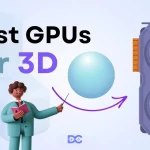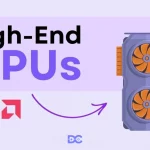Do you feel stuck at your desk, tied to your bulky desktop computer? Many people face the same issue. Desktops can limit where you work, making it hard to move around or find a comfortable spot.
Whether you want to work from the couch, a coffee shop, or while traveling, you might find that a desktop isn’t cutting it anymore.

The good news is that laptops can be a great solution. They offer the power and features you need while letting you take your work or fun anywhere.
In this guide, I’ll share my top picks for laptops that can replace your desktops. These options are designed to give you the performance and convenience you want without losing out on the capabilities you need. Let’s explore the best choices together!
Who Should Consider Laptop Picks to Ditch Your Desktop?
The laptops listed below are best for anyone looking to replace their desktop, as the title suggests. This includes those who don’t have much space, those who require more space, or those who merely want to downsize.
The PCs listed below are your best option if you’re searching for something a little more controllable.
Recognize that the alternatives listed below don’t have to be utilized in their place. Each one has great qualities that enable it to stand alone. They are excellent machines if all you want is a strong tool that you can use for work or play.
What to Consider When Buying a Laptop to Match Desktop Capabilities?
When buying a laptop to match desktop capabilities, it’s essential to consider various factors that can affect performance, usability, and long-term satisfaction.
Here’s a detailed look at the key considerations, including user experience, user reviews, overheating issues, build quality and design, brand reputation, warranty, and battery life:
- User Experience: Choose a comfortable operating system. Ensure the keyboard and trackpad are responsive. A high-resolution display with good color accuracy and brightness enhances productivity and reduces eye strain.
- User Reviews: Research real-world user feedback on performance and battery life. Look for consistent reviews regarding efficiency under heavy workloads like gaming or video editing to assess overall reliability.
- Overheating Issues: Evaluate the laptop’s cooling system and ventilation. Research any overheating problems reported by users, especially during intensive tasks, to ensure effective temperature management.
- Build Quality and Design: Opt for durable materials like aluminum. Consider weight and thickness for portability. Evaluate ergonomic design, including hinge quality and keyboard layout, for comfortable use.
- Brand: Choose reputable brands like Dell, HP, Lenovo, or Apple for reliability and support. Research specific model ratings to gauge performance and satisfaction.
- Warranty and Battery Life: Look for a laptop with a long warranty covering various issues. Aim for at least 8 hours of battery life to ensure usability during travel or in areas without power access.
- Upgradeability: While laptops are generally less upgradeable than desktops, some models allow you to upgrade RAM or storage. Consider future-proofing your purchase by choosing a laptop with some upgrade options.
- Security: Some laptops offer features like fingerprint readers or facial recognition for added security. Check if these options align with your preferences.
Look for a laptop with a long warranty covering various issues. Aim for at least 8 hours of battery life to ensure usability during travel or in areas without power access.
Best Laptop Picks to Ditch Your Desktop (Top Picks)
ASUS ZenBook Pro 15

When you use a laptop instead of a desktop, size is one of the major compromises you make. The 4K 15.6-inch ASUS ZenBook Pro 15 maintains the impression of a huge screen owing to its 83 percent screen-to-body ratio.
Whatever is on the screen will have fantastic resolution thanks to this and the NVIDIA GeForce GTX. You get a laptop that is always prepared for use when you combine its robust build with a battery that charges quickly.
The Pro 15’s various ports are another point to note. This is the best option if adaptability is important to you. There are two Thunderbolt 3 USB type C connectors, two type A connections, an HDMI port, and a micro-SD slot available.
All of this implies that you may easily combine and match the equipment to meet your needs. A backlit keyboard and a twin-fan cooling system are also included. These features are crucial for those who like to stress their computers a lot.
Pros
- Powerful Performance
- Stunning Display
- Slim Design
- Versatile Connectivity
- Good Audio Quality
Cons
- Price
- Weight and Size
- Heating Issues
Dell XPS 15

Even though it’s still a sizable investment, the Dell XPS 15 is a laptop that offers excellent value. A 9th-generation Intel Core i7 CPU, 1TB of SSD storage, 16GB of RAM, and an Nvidia GeForce GTX 1650 graphics card are just a few of the high-end features offered by this stylish computer.
The 15.6-inch 4K screen is fantastic in every circumstance, and the backlit keyboard looks terrific.
Pros
- Premium Build Quality
- Stunning Display
- Powerful Performance
- Compact Design
- Long Battery Life
Cons
- Price
- Limited Upgradeability
- Thermal Management
MacBook Pro

The MacBook Pro, a flagship offering from Apple, is a premium laptop that embodies cutting-edge technology and sleek design. Renowned for its powerful performance, the MacBook Pro caters to professionals, creatives, and enthusiasts alike.
Equipped with Intel or Apple Silicon processors, ample RAM, and fast storage options, it delivers exceptional speed and multitasking capabilities.
The MacBook Pro’s Retina display showcases vibrant colors and sharp details, enhancing visual experiences for tasks such as content creation, photo editing, and video production. The Touch Bar, available on certain models, offers context-sensitive controls that adapt to different applications, streamlining workflow efficiency.
Portability meets functionality with its slim aluminum chassis, boasting a range of connectivity options, including Thunderbolt 3/USB-C ports, audio jacks, and more. This laptop is also lauded for its impressive build quality, featuring a responsive keyboard and a large Force Touch trackpad.
Whether for coding, graphic design, music production, or video editing, the MacBook Pro stands as a symbol of innovation and performance, making it a favored choice among professionals demanding both style and substance from their computing devices.
Pros
- Premium Build and Design
- High-Resolution Retina Display
- Powerful Performance
- Long Battery Life
- Advanced Security Features
Cons
- High Price
- Lack of Ports
- Dependency on the Apple Ecosystem
FAQs
Will laptops ever replace desktops?
Yes- they can be! Laptops are built for strong performance. If you match a desktop with similar specifications to a laptop, the laptop will provide great performance. A laptop with similar or more specifications might even perform better because of a better form factor.
Why should I consider switching from a desktop to a laptop?
Switching to a laptop gives me portability and flexibility. I can work or play anywhere—at home, in a café, or while traveling—without being tied to a desk.
What should I look for in a laptop to match my desktop’s performance?
I look for a powerful processor, enough RAM (at least 16GB), and a good graphics card. This helps ensure my laptop can handle demanding tasks like gaming or video editing.
How important is battery life when choosing a laptop?
Battery life is very important for me. I prefer a laptop that lasts at least 8 hours so I can work on the go without worrying about finding a power outlet.
Are there any overheating concerns with laptops?
Yes, overheating can be an issue. I check reviews to see if others have had overheating problems and choose a model with a good cooling system to manage heat effectively.
How do I know if a laptop is built well?
I pay attention to the materials used and read user reviews about build quality. A sturdy laptop made of aluminum or magnesium tends to last longer and resist wear and tear.
What brand should I consider for a reliable laptop?
I prefer brands known for their reliability, like Dell, HP, Lenovo, or Apple. I also look for specific models that have good reviews and a strong reputation.
How important is a warranty when buying a laptop?
A longer warranty gives me peace of mind. I check if it covers accidental damage and hardware issues, so I feel secure about my investment.
What display features should I look for in a laptop?
I want a laptop with a high-resolution screen (Full HD or better) and good color accuracy. This makes it easier to work on graphics or watch movies without straining my eyes.
Conclusion
While laptops are still all the rage, it’s wise to consider where they make sense and where a desktop might be a better fit. You might find an employee who works at a desktop today would rather have a laptop because she has a longer commute to work.
And you might find employees who value performance over portability would benefit from working on a desktop.
After many years of lugging a laptop around, I asked for a desktop at my last job. With the cost savings, I was able to add two large monitors, which I loved.
No way would I have given that up for any laptop. It also forced me to focus on getting all my work done while at my desk instead of taking it home.
Having a desktop was a good move for me because I seldom traveled. Do you prefer the power of a desktop or the portability of a laptop at your job?